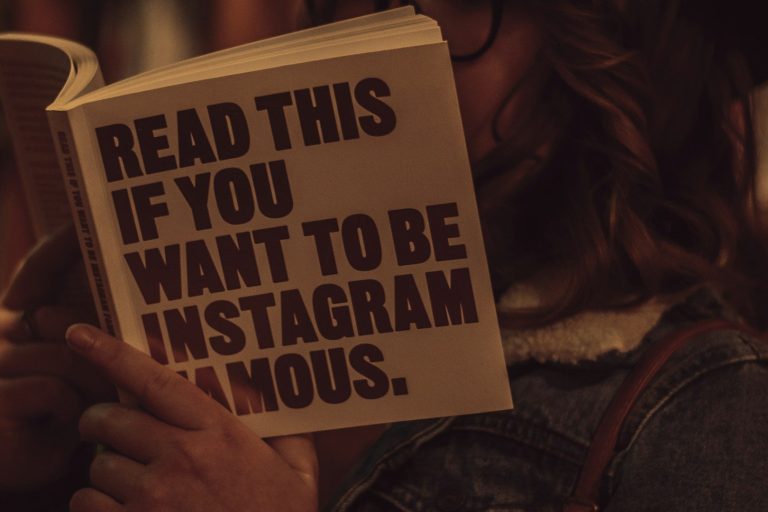The Hidden Time Drains Killing Your Author Business (And the Simple Systems That Fix Them)
As authors, we dream of spending our days crafting compelling stories and building meaningful connections with readers. But if you're like most writers I work with, you're probably drowning in a sea of administrative tasks, social media notifications, and organizational chaos that's stealing precious hours from your actual writing time.
After working as a virtual assistant for dozens of authors over the past few years, I've identified the most common productivity killers that are sabotaging author businesses—and more importantly, I've discovered the simple systems that can fix them. Let me walk you through the biggest time drains I see and the exact solutions that have transformed my clients' workflows.
A virtual assistant can also take on any of all of this workload so that you can focus on what you do best - getting the words down. Contact me so I can help you
Time Drain #1: Social Media Chaos (Stealing 2-3 Hours Daily)
The Problem: You start your writing day by "quickly checking" social media to engage with readers. Three hours later, you're deep in a Twitter rabbit hole about book covers, having accomplished zero actual writing.
The Hidden Cost: This isn't just about lost writing time. Constant context switching between social platforms destroys your creative flow and leaves you mentally exhausted before you even open your manuscript.
The Fix: Batch Scheduling with Buffer or Hootsuite
The game-changer for my most successful author clients has been implementing a batching system. Instead of posting throughout the day, they dedicate 2-3 hours on Sunday to create and schedule an entire week's worth of content.
Here's the simple system that works:
- Choose one day per week as your "content creation day"
- Use a scheduling tool like Buffer (my personal favourite) or Hootsuite to queue up posts
- Set specific "engagement windows" - check and respond to comments only at 12pm and 5pm
- Turn off all social media notifications during writing hours
One client went from spending 20+ hours weekly on social media to just 4 hours, while actually increasing her engagement rates by 40%.

Time Drain #2: Email Overwhelm (The 47-Minute Rule)
The Problem: Every time you check email, it takes an average of 23 minutes to fully refocus on your writing task. Check email twice during a writing session, and you've lost nearly an hour of productive time.
The Hidden Cost: Beyond lost time, email anxiety creates a constant mental load. You're always wondering what's waiting in your inbox instead of being present with your characters and story.
The Fix: Email Batching + Smart Filtering
Transform your relationship with email using this three-step system:
- Check email only at scheduled times (I recommend 9am, 1pm, and 5pm maximum)
- Use filters and labels to automatically sort incoming messages
- Implement the 2-minute rule: If an email takes less than 2 minutes to handle, do it immediately. If longer, schedule dedicated time for it.
For email management, I swear by tools like Boomerang for Gmail, which lets you schedule emails to send later and "boomerang" messages back to your inbox when you actually need to deal with them.

Time Drain #3: Manuscript Mayhem (Version Control Nightmares)
The Problem: You have 47 versions of Chapter 12 scattered across your desktop, Dropbox, and that USB drive you can't find. You waste 15-20 minutes every writing session just figuring out which version is current.
The Hidden Cost: Beyond the obvious time loss, this chaos creates decision paralysis and kills your creative momentum before you even start writing.
The Fix: A Bulletproof File Organization System
Here's the exact folder structure I set up for all my author clients:
📁 [BOOK TITLE] - Master Folder
📁 01 - Manuscript Versions
📁 Current Working Draft
📁 Archive (Previous Versions)
📁 02 - Research & Notes
📁 03 - Character Development
📁 04 - Marketing Materials
📁 05 - Publishing Documents
For version control, use a tool like Scrivener (which has built-in backup features) or invest in a proper cloud storage solution like Dropbox Plus that maintains version history. Never again will you lose three hours of work because you accidentally saved over your file.
Time Drain #4: Research Rabbit Holes (The "Quick Fact-Check" Trap)
The Problem: You need to verify one small detail about 17th-century sailing ships. Four hours later, you're an expert on maritime knots but haven't written a single word of your pirate romance.
The Hidden Cost: Research rabbit holes don't just steal time—they fragment your creative flow and can lead to over-researching at the expense of actual storytelling.
The Fix: The Research Parking Lot Method
Here's the system that's saved my clients hundreds of hours:
- Keep a "Research Parking Lot" document open while writing
- When you need to verify something, make a note and keep writing (use brackets like [CHECK: ship terminology] in your manuscript)
- Dedicate specific research sessions separate from writing time
- Use tools like Notion or Obsidian to organize and cross-reference research so you're not researching the same things repeatedly
One historical fiction author I work with reduced her research time by 60% using this method, while actually improving the accuracy of her details because she wasn't rushing through fact-checking during creative sessions.
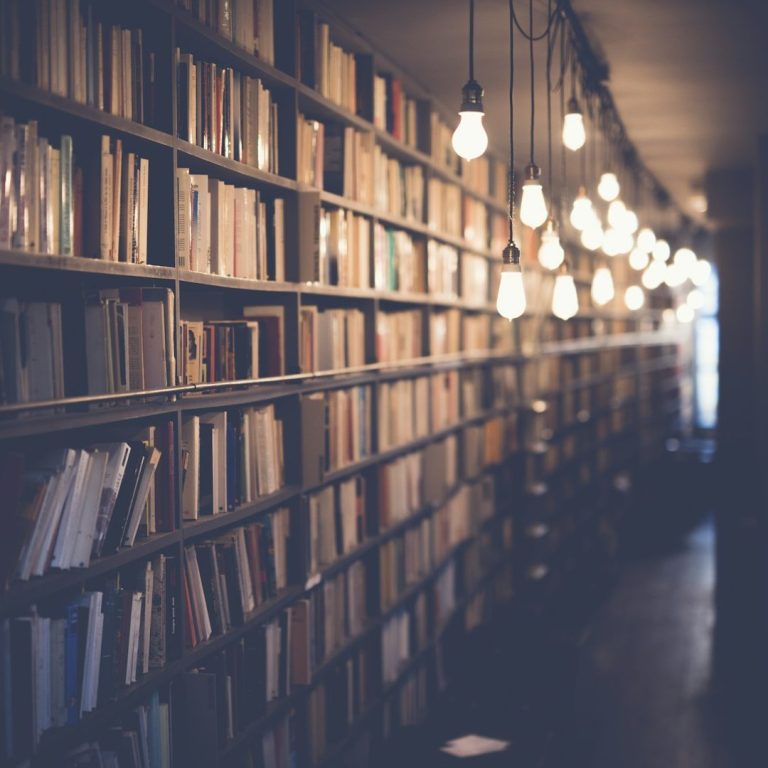
Time Drain #5: Marketing Task Overwhelm (The Everything-Everywhere Trap)
The Problem: You're trying to be active on Instagram, TikTok, Twitter, Facebook, your blog, Goodreads, Amazon, BookBub, and 12 other platforms because someone said authors need to be "everywhere."
The Hidden Cost: Spreading yourself thin across too many platforms means you're not building meaningful connections anywhere. You're exhausted, overwhelmed, and not seeing results.
The Fix: The 3-Platform Rule + Automation
Focus on just three platforms maximum:
- One for direct reader connection (often Instagram or Facebook)
- One for industry networking (typically Twitter)
- One for long-form content (your blog or newsletter)
Use automation tools strategically:
- ConvertKit or Mailchimp for email marketing automation
- Canva for creating consistent, professional graphics quickly
- IFTTT (If This Then That) to cross-post content automatically
Implementing all these changes at once is overwhelming. Instead, try this progression:
Week 1: Set up your social media scheduling system
Week 2: Implement email batching and filtering
Week 3: Organize your manuscript files and set up version control
Week 4: Create your research parking lot system
Your Next Steps: The 30-Day Productivity Challenge
The Bottom Line
Every hour you reclaim from these hidden time drains is an hour you can spend on what matters most: writing great books and connecting with readers who love them. The authors who master these systems don't just write more—they write with less stress and more joy.
Remember: your time and creative energy are your most valuable resources as an author. Protect them fiercely.
Passing these tasks on to a virtual assistant can not just save you more time but also save the mental energy so that you can spend all your resources on developing your writing.